FMBN DigitALL USER MANUAL

Self-Service Portal
To Login With Your Credentials
To use FMBN Self Service Portal, you must have been registered, either via your Mobile Apps or directly using the Self Service Portal by clicking the “Register” button.
To Login, take the following steps:
STEP :
1. Enter your NHF Number2. Enter your chosen password
2. Click on the “Login” button
The system validates you Login credentials before allowing you access into the Self-Service Web Application.
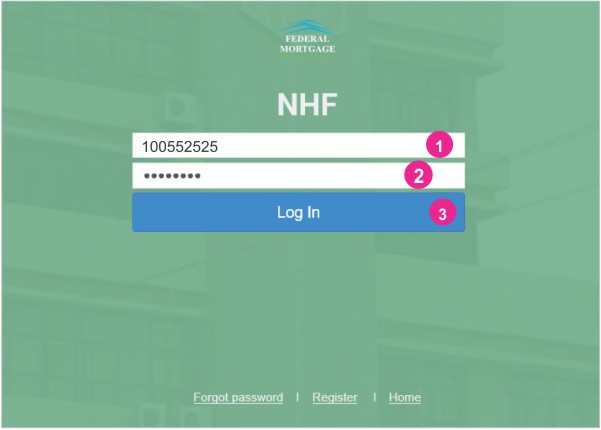
NOTE :
: You must have registered your Login credentials to use the Self-Service web Application.