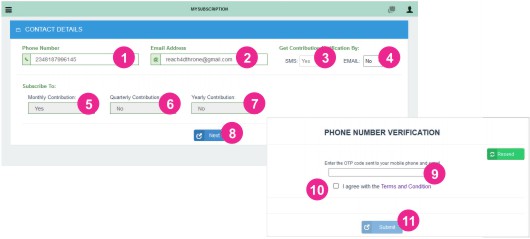FMBN DigitALL USER MANUAL

Self-Service Portal
To Check My Subscription
You can set your Mobile Number and Email Address for SMS and Email Notification for the following: Your NHF
1. Monthly Contribution
2. Quarterly Contribution.
3. Yearly Contribution.
2. Enter your email address
3. Select "Yes" to get Notification via SMS
4. Select "Yes" to get Notification via Email
5. Select "Yes" for Monthly Email Subscription
6. Select "Yes" for Quarterly Email Subscription
7. Select "Yes" for Yearly Email Subscription
8. Click on “Next” button A token/On- time-PIN (OTP) is sent to your mobile phone and email for verification
10. Select "Yes" to agree to the Terms & Condition
11. Click on "Submit" to Complete/Update your subscription
2. Quarterly Contribution.
3. Yearly Contribution.
To view/edit your SMS and Email subscription, click on "My Subscription" from the Menu option and take the following
STEP :
1. Enter your preferred mobile number for SMS Notification2. Enter your email address
3. Select "Yes" to get Notification via SMS
4. Select "Yes" to get Notification via Email
5. Select "Yes" for Monthly Email Subscription
6. Select "Yes" for Quarterly Email Subscription
7. Select "Yes" for Yearly Email Subscription
8. Click on “Next” button A token/On- time-PIN (OTP) is sent to your mobile phone and email for verification
If the mobile number changes, the button will read “Next” and you will go through STEPS 9 - 11. Else the button will read “Submit” to complete/update your subscription.
9. Enter the Token10. Select "Yes" to agree to the Terms & Condition
11. Click on "Submit" to Complete/Update your subscription