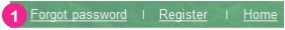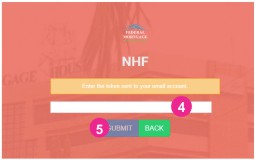FMBN DigitALL USER MANUAL

Self-Service Portal
To Retrieve Forgotten Password
To retrieve your forgotten login password, take the following steps:
STEP :
1. Click on “Forgot Password” button2. Enter your NHF Number
3. Click on “Submit” button
A Token/One-time-PIN (OTP) is sent to your mobile phone or Email Address for verification.
4. Enter the Token5. Click on “Submit” button to validate the token.
6. Enter your new password
7. Confirm your new password
8. Click on “Submit” button to complete the process.